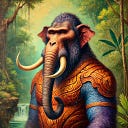Deep Dive into Yargs: Building Command Line Tools in Node.js
Introduction to Yargs
Yargs facilitates the creation of CLI applications in Node.js, offering a powerful solution for parsing command line arguments and enhancing usability through automated documentation and input validation.
Why Yargs is Essential
Yargs extends beyond basic argument parsing to automate help documentation and validate user inputs, making CLI tools more user-friendly and robust.
First Steps: Installing and Basic Usage
First, install Yargs:
npm install yargsA simple parsing example:
const yargs = require('yargs/yargs');
const { hideBin } = require('yargs/helpers');
const argv = yargs(hideBin(process.argv)).parse();
console.log(`Your input was: ${argv._.join(', ')}`);To execute this example: Save the code in a file, for example, parseExample.js, and run it using Node.js: node parseExample.js arg1 arg2 arg3.
Defining Options and Flags
Enhancing our script for personalized greetings:
const argv = yargs(hideBin(process.argv))
.option('name', {
alias: 'n',
describe: 'Your name',
type: 'string',
demandOption: true
})
.option('age', {
alias: 'a',
describe: 'Your age',
type: 'number',
demandOption: false
})
.check((argv) => {
if (argv.age !== undefined && argv.age < 18) {
throw new Error("You must be 18 years or older");
}
return true; // Validates the arguments
})
.argv;
console.log(`Hello, ${argv.name}! ${argv.age ? "You're " + argv.age + " years old." : ''}`);To execute: Save this as greet.js and run node greet.js --name=Jane --age=30.
Complex CLI Applications with Commands
Building a task manager:
yargs(hideBin(process.argv))
.command('add <task>', 'Add a new task', (yargs) => {
return yargs.positional('task', {
describe: 'Task description',
type: 'string'
});
}, (argv) => {
console.log(`Adding new task: ${argv.task}`);
})
.command('list', 'List all tasks', () => {
console.log('Listing tasks...');
// Code to list tasks here
})
.demandCommand(1, 'You need at least one command before moving on')
.help()
.argv;To execute: Name this file taskManager.js. Add a task with node taskManager.js add "Learn Yargs". List tasks with node taskManager.js list.
Middleware for Preprocessing Arguments
Implementing middleware for command logging:
yargs(hideBin(process.argv))
.middleware([
(argv) => {
console.log('Running command:', argv._[0]);
}
])
// Define commands and options
.help()
.argv;To execute: Integrate this into a CLI tool, such as the above taskManager.js, to log the executed command.
Best Practices
- Structured Help Texts: Use
.help()to generate helpful documentation automatically. - Command Modularity: Organize your tool into commands and subcommands for clarity.
- Configuration Files: Allow complex configurations via
.config()to read from external files.
Conclusion
Yargs is invaluable for creating sophisticated and intuitive CLI applications in Node.js. By following the examples and incorporating these practices, developers can build powerful and user-friendly tools.